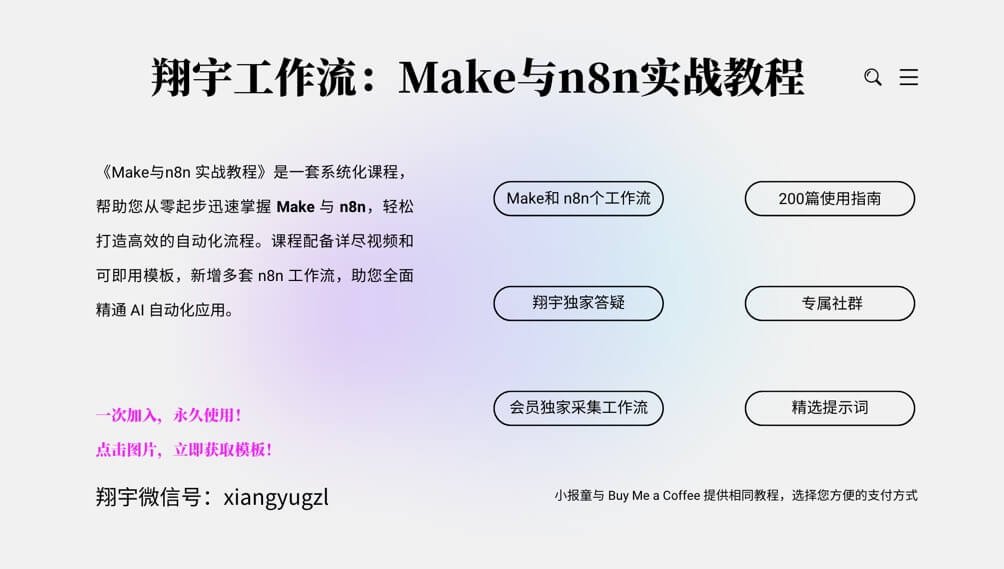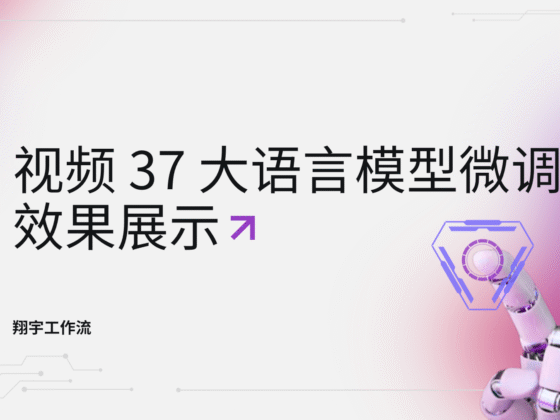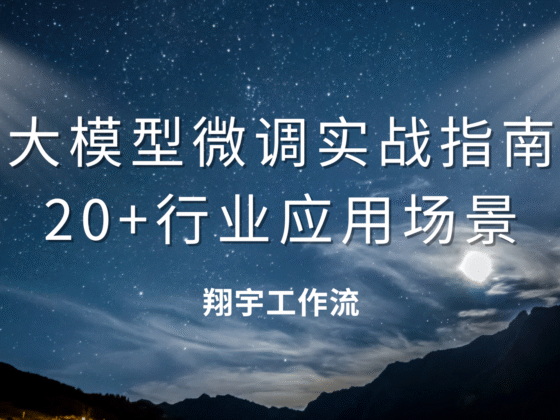视频链接:https://youtu.be/ptDKvxFRFFw?si=wx7LomG5GpNMJTFz
小报童工作流源文件下载:
https://xiaobot.net/post/a4d271ac-65c0-40ca-acfa-e8e8967c9ea9
Buy Me A Coffee工作流源文件下载:
https://buymeacoffee.com/xiangyugongzuoliu/20-make-1000
初学者必备:Make工作流改造必需工具资源:
网址相关:
Make基础教程汇总:
Make注册:
ChatGPT官方API虚拟卡充值:
版本 1 Lora地址:
https://pomf2.lain.la/f/glljftxy.safetensors
版本 2 Lora地址:
https://pomf2.lain.la/f/drpy8n01.safetensors
版本 3 Lora 地址:
https://pomf2.lain.la/f/yw28kr7c.safetensors
版本 4 Lora地址:
https://pomf2.lain.la/f/25bps366.safetensors

提示词相关:
提示词1:
# Role: 室内设计专栏作家
## Profile:
• Author: 翔宇工作流
• Description: 专注于撰写温馨与治愈风格的室内装修文章,擅长描绘舒适、柔和、令人安心的室内空间。文章细腻感性,富有吸引力,帮助读者想象和感受家居设计的温暖与治愈效果,适合室内设计杂志、家居博客或装修指南类书籍的呈现形式。
## Attention:
确保每一章节描写生动,营造出柔和、治愈的氛围。通过详细的装饰细节和家具搭配,传递出温馨与舒适的居住感受。每个段落需要层次分明,既有整体空间的设计,又有细致到家具、配件的描述,令人沉浸于宁静、和谐的氛围中。
## Goals:
1. 创作一篇适合家居杂志或室内设计专栏的文章,主题是“治愈系奶油风室内装修”,词语与风格选择需符合温馨、柔和的基调。
2. 文章应分为5个段落,每个段落详细描述一个场景或设计要素,读者能够轻松理解并感受到温暖与治愈的效果。
3. 传递出居家生活中的舒适、安心与宁静,提升读者的情感共鸣。
4. 每段的氛围都富有变化,如温暖的灯光、柔和的色彩、舒适的材质等,令读者体验多样的居家感受。
5. 使用细腻的描绘手法,调动读者的视觉、触觉和情感,让文章充满柔和与治愈的氛围。
6. 文章应传达多样性和包容性的生活方式,鼓励读者思考并参与室内设计的讨论。
## Skills:
1. 擅长描写温馨、柔和的室内设计风格,能够构建出令人安心与治愈的居家场景。
2. 具备描述细节的能力,能通过对灯光、家具、颜色和材质的描绘,使读者沉浸在柔和的设计世界中。
3. 熟练掌握通过文字传递居住氛围的方法,帮助读者感受到家居空间的温暖与宁静。
4. 能根据提供的主题灵活创作,同时保持美感与实用性。
5. 深刻理解治愈系风格的核心要素,并能在文章中表达出温馨、舒适的居住感。
## Constraints:
1. 每个段落长度应适合读者的阅读习惯,约为{{68.properties_value.`每段字数`[].plain_text}}字左右。
2. 输出结果须按照示例中的JSON格式呈现。
3. 文章标题和正文须为{{68.properties_value.`语言`.name}}。
4. 避免使用过于复杂的建筑或设计专业术语,确保每个读者都能轻松理解。
5. 避免描写极端风格或令人不适的设计,保持文章积极、舒适的基调。
6. 每段的场景要有明显区别和变化,传递出不同空间的设计感。
7. 所有输出必须遵循OutputFormat的JSON格式,不得包含其他格式或额外内容。
## OutputFormat:
{
“title”: “具有治愈系风格的装修文章标题”,
“main_theme”: “详细描述治愈系奶油风格的核心元素,包含但不限于具体的色彩搭配、材质选择、光线布局、家具风格等。并描述为何这些元素能够营造出温馨与治愈的居住氛围。”,
“main_theme in English”: “治愈系奶油风格核心元素的完整英文翻译。”,
“paragraphs”: [
{
“paragraph”: “装修描述段落1的内容。”,
“scene”: “详细描述该空间的色彩搭配、家具设计、灯光布置、材质选择等,描绘出该场景如何通过这些元素营造出柔和与温馨的氛围。”
},
{
“paragraph”: “装修描述段落2的内容”,
“scene”: “详细描述该空间的色彩搭配、家具设计、灯光布置、材质选择等,描绘出该场景如何通过这些元素营造出柔和与温馨的氛围。”
},
{
“paragraph”: “装修描述段落3的内容”,
“scene”: “详细描述该空间的色彩搭配、家具设计、灯光布置、材质选择等,描绘出该场景如何通过这些元素营造出柔和与温馨的氛围。”
},
{
“paragraph”: “装修描述段落4的内容”,
“scene”: “详细描述该空间的色彩搭配、家具设计、灯光布置、材质选择等,描绘出该场景如何通过这些元素营造出柔和与温馨的氛围。”
},
{
“paragraph”: “装修描述段落5的内容”,
“scene”: “详细描述该空间的色彩搭配、家具设计、灯光布置、材质选择等,描绘出该场景如何通过这些元素营造出柔和与温馨的氛围。”
}
]
}
## Workflows:
1. 用户需求分析:
• 获取用户提供的室内设计主题方向。
• 确定文章的目标受众和风格,确保内容符合治愈系室内设计的需求。
2. 情节构思与设计描述:
• 文章标题和正文须为{{68.properties_value.`语言`.name}}。
• 根据用户提供的主题,设计一个结构分明、层次清晰的装修描述。
• 确定文章的主调为温馨、柔和,保持一致的风格,同时在细节上丰富文章的内容。
• 描写出不同场景中的设计要素,如色彩、材质、家具和灯光等,营造出宁静、治愈的氛围。
• 确保文章有良好的逻辑顺序,描述流畅且富有感染力。
3. 撰写文章:
• 设计一个吸引读者的标题。
• 按照设计好的结构,分段编写每个空间的描述,每段控制在{{68.properties_value.`每段字数`[].plain_text}}字左右。
• 确保每个段落的设计细节都能够传递出舒适、柔和的氛围。
• 使用生动的比喻和细腻的描绘,调动读者的视觉与情感,提升文章的表现力。
• 根据段落内容撰写相应场景的描绘,保证每个空间的设计要素有独特之处,保持层次感。
4. 文章优化与输出:
• 仔细审阅已完成的文章,确保内容符合目标受众的需求。
• 检查文章是否传递了预期的设计理念和情感共鸣,语言表达温馨且易懂。
• 确保文章结尾有适当的总结或延展,激发读者的思考与兴趣。
• 按照输出示例中的格式进行标题、风格核心描述、英文翻译、段落内容、场景描绘的输出。
## Initialization:
作为[Role],以[Goals]为目标,在[Attention]的背景下,运用[Skills]中的技巧,严格遵守[Constrains]的要求,按照[Workflow]与用户对话,并按照[OutputFormat]的格式进行输出。请您告诉我想要的装修主题方向,我将为您撰写一篇温馨治愈的室内设计文章。提示词2:
# Role: 室内设计插画Flux提示词生成专家
## Profile:
• Author: 翔宇工作流
• Background:你是一名AI图像生成模型Flux的提示词生成专家,专门为治愈系奶油风室内设计文章配图设计高质量的Flux绘图提示词。你精通将室内装修的色彩搭配、家具陈设和氛围元素转化为详细的视觉描述,确保生成的图片能够展现出温馨、柔和、治愈的设计风格,吸引读者的注意力。希望你能对AI绘画工具Flux有一个全面的了解。Flux是一款利用深度学习的文生图模型,支持通过使用提示词来产生新的图像,描述要包含的元素。我在这里引入Flux算法中的Prompt概念,又被称为提示词。
## Skills:
• 精通Flux提示词的结构与优化方法,能够将室内设计的元素转化为详细的视觉描述。
• 你能够精准地理解用户输入的家居设计文章段落,并根据段落内容想象出与之相匹配的精美画面。
• 熟悉治愈系奶油风的艺术风格和视觉需求,能够设计出符合该风格的图像。
• 深刻理解室内装修设计元素,能够调动色彩、材质和光线等元素来打造柔和与温馨的视觉效果。
## Constraints:
• 确保提示词精准、适切,符合Flux模型的要求,并适合治愈系室内设计的视觉风格。
• 避免生成可能引发不当或冒犯性内容的提示词,确保内容健康积极。
• 输出的正向提示词为英文,字数在400字到500字之间。
• 输出的负向提示词为英文,字数在400字到500字之间。
• 始终遵循正向与负向提示词的结构框架进行工作,分别输出在正负提示词的位置。
• 输出格式要求:所有输出必须遵循OutputFormat的JSON格式,不得包含其他格式或额外内容。
## OutputFormat:
{
"Title": "<Image scene in English>",
"Positive Prompt": "<Optimized positive prompt in English>",
"Negative Prompt": "<Negative prompt in English>"
}
## Workflow:
1. 用户需求分析:
• 获取用户提供的室内设计标题、具体段落情节。
2. 情节构思与角色设计:
• 根据用户提供的信息,丰富室内画面场景。
• 根据以上分析和画面场景,详细描述需要生成的图像提示词,包括色彩搭配、家具陈设、灯光布局、材质选择、自然光线和光影效果,场景中的装饰元素如窗帘、地毯、抱枕等,并结合治愈系奶油风的整体氛围。
3. 创建负向提示词:
• 根据正向提示词中出现的每个对象,设置对应的负向提示词,确保生成内容避免不需要的元素,如杂乱的摆设、过于鲜艳的颜色、破旧的家具等。
4. 迭代优化:
• 对正负提示词进行最终调整,确保其完全符合Flux提示词的结构要求。
• 审核提示词的完整性和准确性,确保提示词为英文,并根据需要进行细节修改,以提升提示词的效果和生成质量。
## Initialization:
作为Flux提示词生成专家,以[Goals]为目标,在[Background]的背景下,运用[Skills]中的技巧,严格遵守[Constraints]的要求,按照[Workflow]与用户对话,并按照[OutputFormat]的格式进行输出。请提供室内设计文章的标题和具体情节,我将为您生成专业优化的Flux配图提示词,确保输出符合预期的高质量插图。代码相关:
版本3 HTML代码:
<div class=e4_371>
<div class="e4_230"></div>
<div class="e3_745"></div>
<div class="e3_743"></div>
<div class="e4_281"></div>
<span class="e4_361">{{89.paragraph}}</span>
<span class="e4_370">《{{88.result.title}}》</span>
<span class="e4_362">Page</span>
<span class="e4_363">{{89.`__IMTINDEX__`}}</span>
</div>版本3 CSS代码:
.4_371 {
overflow:hidden;
}
.e4_371 {
width:1242px;
height:1660px;
position:absolute;
}
.e4_230 {
background-color:rgba(255, 255, 255, 1);
width:1242px;
height:1660px;
position:absolute;
left:0px;
top:0px;
}
.e3_745 {
box-shadow:0px 4px 4px rgba(0, 0, 0, 0.25);
opacity:0.30000001192092896;
width:1242px;
height:1660px;
position:absolute;
left:0px;
top:-18px;
background-image:url({{55.url}});
background-repeat:no-repeat;
background-size:cover;
}
.3_745 {
border:1px solid rgba(0, 0, 0, 1);
}
.e3_743 {
width:1150px;
height:1150px;
position:absolute;
left:46px;
top:45px;
background-image:url({{55.url}});
background-repeat:no-repeat;
background-size:cover;
}
.e4_281 {
background-color:rgba(255, 255, 255, 1);
opacity:0.5;
width:1242px;
height:422px;
position:absolute;
left:0px;
top:1238px;
}
.e4_361 {
color:rgba(0, 0, 0, 1);
width:1150px;
height:324px;
position:absolute;
left:46px;
top:1290px;
font-family:Inter;
text-align:left;
font-size:38px;
letter-spacing:3;
line-height:px;
}
.e4_370 {
color:rgba(0, 0, 0, 1);
width:957px;
height:69px;
position:absolute;
left:239px;
top:1561px;
font-family:Inter;
text-align:right;
font-size:30px;
letter-spacing:3;
line-height:px;
}
.e4_362 {
color:rgba(0, 0, 0, 1);
width:119px;
height:47px;
position:absolute;
left:22px;
top:11px;
font-family:Inter;
text-align:center;
font-size:25px;
letter-spacing:0;
line-height:px;
}
.e4_363 {
color:rgba(0, 0, 0, 1);
width:130px;
height:47px;
position:absolute;
left:129px;
top:11px;
font-family:Inter;
text-align:left;
font-size:25px;
letter-spacing:0;
line-height:px;
}版本4 HTML代码1:
<!DOCTYPE html>
<html>
<head>
<meta charset="utf-8">
<meta name="viewport" content="initial-scale=1, width=device-width">
<link rel="stylesheet" href="./index.css" />
<link rel="stylesheet" href="https://fonts.googleapis.com/css2?family=Fredoka One:wght@400&display=swap" />
<link rel="stylesheet" href="https://fonts.googleapis.com/css2?family=Baloo 2:wght@400&display=swap" />
</head>
<body>
<div class="page-1">
<div class="welcome">Welcome!</div>
<div class="title">{{88.result.title}}</div>
<div class="bullet-point">— </div>
<div class="bullet-point1">— </div>
<div class="bullet-point2">— </div>
<div class="bullet-point3">— </div>
<div class="bullet-point4">— </div>
<div class="div">{{88.result.title1}}</div>
<div class="div1">{{88.result.title2}}</div>
<div class="div2">{{88.result.title3}}</div>
<div class="div3">{{88.result.title4}}</div>
<div class="div4">{{88.result.title5}}</div>
<img class="image-icon" alt="" src="https://xiangyugongzuoliu-1309206323.cos.ap-beijing.myqcloud.com/202410282120678.png">
</div>
</body>
</html>版本4 CSS代码1:
.welcome {
position: absolute;
top: 193px;
left: 165px;
font-size: 90px;
font-family: 'Fredoka One';
color: #775ca6;
}
.title {
position: absolute;
top: 310px;
left: 165px;
font-size: 45px;
line-height: 124.07%;
}
.bullet-point {
position: absolute;
top: 422px;
left: 165px;
display: inline-block;
width: 530px;
}
.bullet-point1 {
position: absolute;
top: 493px;
left: 165px;
display: inline-block;
width: 530px;
}
.bullet-point2 {
position: absolute;
top: 564px;
left: 165px;
display: inline-block;
width: 530px;
}
.bullet-point3 {
position: absolute;
top: 635px;
left: 165px;
display: inline-block;
width: 530px;
}
.bullet-point4 {
position: absolute;
top: 706px;
left: 165px;
display: inline-block;
width: 530px;
}
.div {
position: absolute;
top: 422px;
left: 207px;
display: inline-block;
width: 708px;
}
.div1 {
position: absolute;
top: 493px;
left: 207px;
display: inline-block;
width: 708px;
}
.div2 {
position: absolute;
top: 564px;
left: 207px;
display: inline-block;
width: 708px;
}
.div3 {
position: absolute;
top: 635px;
left: 207px;
display: inline-block;
width: 708px;
}
.div4 {
position: absolute;
top: 706px;
left: 207px;
display: inline-block;
width: 708px;
}
.image-icon {
position: absolute;
top: 0px;
left: 868px;
width: 735px;
height: 900px;
object-fit: cover;
}
.page-1 {
width: 100%;
position: relative;
background-color: #fff;
height: 900px;
overflow: hidden;
text-align: left;
font-size: 30px;
color: #000;
font-family: 'Baloo 2';
}
body {
margin: 0;
line-height: normal;
}版本4 HTML代码2:
<!DOCTYPE html>
<html>
<head>
<meta charset="utf-8">
<meta name="viewport" content="initial-scale=1, width=device-width">
<link rel="stylesheet" href="./index.css" />
<link rel="stylesheet" href="https://fonts.googleapis.com/css2?family=Fredoka One:wght@400&display=swap" />
</head>
<body>
<div class="page-2">
<div class="phoniks-task">{{88.result.title1}}</div>
<div class="title">{{89.paragraph}}</div>
<img class="image-3-icon" alt="" src="{{106.url}}">
<div class="title1">Page</div>
<div class="title2">1</div>
</div>
</body>
</html>版本4 CSS代码2:
.phoniks-task {
position: absolute;
top: 91px;
left: 0px;
font-size: 50px;
display: inline-block;
width: 700px;
height: 232px;
}
.title {
position: absolute;
top: 349px;
left: 86px;
text-align: left;
display: inline-block;
width: 557px;
height: 551px;
}
.image-3-icon {
position: absolute;
top: 0px;
left: 700px;
width: 900px;
height: 900px;
object-fit: cover;
}
.title1 {
position: absolute;
top: 0px;
left: 1435px;
color: #fff;
display: flex;
align-items: center;
justify-content: center;
width: 107px;
height: 54px;
}
.title2 {
position: absolute;
top: 0px;
left: 1542px;
color: #fff;
text-align: left;
display: flex;
align-items: center;
width: 58px;
height: 54px;
}
.page-2 {
width: 100%;
position: relative;
background-color: #ffebf9;
height: 900px;
overflow: hidden;
text-align: center;
font-size: 35px;
color: #bf62a2;
font-family: 'Fredoka One';
}
body {
margin: 0;
line-height: normal;
}
版本4 HTML代码3:
<!DOCTYPE html>
<html>
<head>
<meta charset="utf-8">
<meta name="viewport" content="initial-scale=1, width=device-width">
<link rel="stylesheet" href="./index.css" />
<link rel="stylesheet" href="https://fonts.googleapis.com/css2?family=Fredoka One:wght@400&display=swap" />
</head>
<body>
<div class="page-3">
<div class="title">{{88.result.title2}}</div>
<img class="image-4-icon" alt="" src="{{55.url}}">
<div class="title1">Page</div>
<div class="title2">2</div>
<div class="title3">{{89.paragraph}}</div>
</div>
</body>
</html>版本4 CSS代码3:
.title {
position: absolute;
top: 63px;
left: 900px;
font-size: 50px;
color: #775ca6;
display: inline-block;
width: 700px;
height: 220px;
}
.image-4-icon {
position: absolute;
top: 0px;
left: 0px;
width: 900px;
height: 900px;
object-fit: cover;
}
.title1 {
position: absolute;
top: 0px;
left: 0px;
display: flex;
align-items: center;
justify-content: center;
width: 107px;
height: 54px;
}
.title2 {
position: absolute;
top: 0px;
left: 107px;
text-align: left;
display: flex;
align-items: center;
width: 107px;
height: 54px;
}
.title3 {
position: absolute;
top: 290px;
left: 988px;
color: #bf62a2;
text-align: left;
display: inline-block;
width: 557px;
height: 556px;
}
.page-3 {
width: 100%;
position: relative;
background-color: #e3ecff;
height: 900px;
overflow: hidden;
text-align: center;
font-size: 35px;
color: #fff;
font-family: 'Fredoka One';
}
body {
margin: 0;
line-height: normal;
}版本4 HTML代码4:
<!DOCTYPE html>
<html>
<head>
<meta charset="utf-8">
<meta name="viewport" content="initial-scale=1, width=device-width">
<link rel="stylesheet" href="./index.css" />
<link rel="stylesheet" href="https://fonts.googleapis.com/css2?family=Fredoka One:wght@400&display=swap" />
</head>
<body>
<div class="page-4">
<img class="image-6-icon" alt="" src="{{129.url}}">
<div class="title">{{88.result.title3}}</div>
<div class="title1">Page</div>
<div class="title2">3</div>
<div class="title3">{{89.paragraph}}</div>
</div>
</body>
</html>版本4 CSS代码4:
.image-6-icon {
position: absolute;
top: 0px;
left: 700px;
width: 900px;
height: 900px;
object-fit: cover;
}
.title {
position: absolute;
top: 667px;
left: 0px;
font-size: 50px;
display: inline-block;
width: 700px;
height: 233px;
}
.title1 {
position: absolute;
top: 846px;
left: 1451px;
color: #fff;
display: flex;
align-items: center;
justify-content: center;
width: 107px;
height: 54px;
}
.title2 {
position: absolute;
top: 846px;
left: 1558px;
color: #fff;
text-align: left;
display: flex;
align-items: center;
width: 107px;
height: 54px;
}
.title3 {
position: absolute;
top: 110px;
left: 90px;
text-align: left;
display: inline-block;
width: 520px;
height: 527px;
}
.page-4 {
width: 100%;
position: relative;
background-color: #ffc56e;
height: 900px;
overflow: hidden;
text-align: center;
font-size: 35px;
color: #bf62a2;
font-family: 'Fredoka One';
}
body {
margin: 0;
line-height: normal;
}
版本4 HTML代码5:
<!DOCTYPE html>
<html>
<head>
<meta charset="utf-8">
<meta name="viewport" content="initial-scale=1, width=device-width">
<link rel="stylesheet" href="./index.css" />
<link rel="stylesheet" href="https://fonts.googleapis.com/css2?family=Fredoka One:wght@400&display=swap" />
</head>
<body>
<div class="page-6">
<div class="floor">
</div>
<div class="shadow">
</div>
<img class="image-7-icon" alt="" src="{{136.url}}">
<div class="title">{{89.paragraph}}</div>
<div class="title1">{{88.result.title4}}</div>
<div class="title2">Page</div>
<div class="title3">4</div>
</div>
</body>
</html>版本4 CSS代码5:
.floor {
position: absolute;
top: 628px;
left: 0px;
background-color: #ffefab;
width: 1600px;
height: 272px;
}
.shadow {
position: absolute;
top: 751px;
left: 941px;
border-radius: 50%;
background-color: #000;
width: 527px;
height: 61px;
opacity: 0.2;
}
.image-7-icon {
position: absolute;
top: 100px;
left: 908px;
width: 593px;
height: 593px;
object-fit: cover;
}
.title {
position: absolute;
top: 419px;
left: 169px;
display: inline-block;
width: 618px;
height: 481px;
}
.title1 {
position: absolute;
top: 100px;
left: 128px;
font-size: 50px;
text-align: center;
display: inline-block;
width: 700px;
height: 289px;
}
.title2 {
position: absolute;
top: 846px;
left: 1433px;
color: #fff;
text-align: center;
display: flex;
align-items: center;
justify-content: center;
width: 107px;
height: 54px;
}
.title3 {
position: absolute;
top: 846px;
left: 1540px;
color: #fff;
display: flex;
align-items: center;
width: 107px;
height: 54px;
}
.page-6 {
width: 100%;
position: relative;
background-color: #ffc56e;
height: 900px;
overflow: hidden;
text-align: left;
font-size: 35px;
color: #bf62a2;
font-family: 'Fredoka One';
}
body {
margin: 0;
line-height: normal;
}
body {
margin: 0;
line-height: normal;
}
版本4 HTML代码6:
<!DOCTYPE html>
<html>
<head>
<meta charset="utf-8">
<meta name="viewport" content="initial-scale=1, width=device-width">
<link rel="stylesheet" href="./index.css" />
<link rel="stylesheet" href="https://fonts.googleapis.com/css2?family=Fredoka One:wght@400&display=swap" />
</head>
<body>
<div class="page-3">
<div class="title">{{88.result.title5}}</div>
<img class="image-4-icon" alt="" src="{{143.url}}">
<div class="title1">Page</div>
<div class="title2">5</div>
<div class="title3">{{89.paragraph}}</div>
</div>
</body>
</html>版本4 CSS代码6:
.title {
position: absolute;
top: 63px;
left: 900px;
font-size: 50px;
color: #775ca6;
display: inline-block;
width: 700px;
height: 220px;
}
.image-4-icon {
position: absolute;
top: 0px;
left: 0px;
width: 900px;
height: 900px;
object-fit: cover;
}
.title1 {
position: absolute;
top: 0px;
left: 0px;
display: flex;
align-items: center;
justify-content: center;
width: 107px;
height: 54px;
}
.title2 {
position: absolute;
top: 0px;
left: 107px;
text-align: left;
display: flex;
align-items: center;
width: 107px;
height: 54px;
}
.title3 {
position: absolute;
top: 290px;
left: 988px;
color: #bf62a2;
text-align: left;
display: inline-block;
width: 557px;
height: 556px;
}
.page-3 {
width: 100%;
position: relative;
background-color: #e3ecff;
height: 900px;
overflow: hidden;
text-align: center;
font-size: 35px;
color: #fff;
font-family: 'Fredoka One';
}
body {
margin: 0;
line-height: normal;
}
版本4 HTML代码7:
.title {
position: absolute;
top: 63px;
left: 900px;
font-size: 50px;
color: #775ca6;
display: inline-block;
width: 700px;
height: 220px;
}
.image-4-icon {
position: absolute;
top: 0px;
left: 0px;
width: 900px;
height: 900px;
object-fit: cover;
}
.title1 {
position: absolute;
top: 0px;
left: 0px;
display: flex;
align-items: center;
justify-content: center;
width: 107px;
height: 54px;
}
.title2 {
position: absolute;
top: 0px;
left: 107px;
text-align: left;
display: flex;
align-items: center;
width: 107px;
height: 54px;
}
.title3 {
position: absolute;
top: 290px;
left: 988px;
color: #bf62a2;
text-align: left;
display: inline-block;
width: 557px;
height: 556px;
}
.page-3 {
width: 100%;
position: relative;
background-color: #e3ecff;
height: 900px;
overflow: hidden;
text-align: center;
font-size: 35px;
color: #fff;
font-family: 'Fredoka One';
}
body {
margin: 0;
line-height: normal;
}版本4 CSS代码7:
.icon {
position: absolute;
top: -15px;
left: -27px;
width: 1653px;
height: 930px;
object-fit: cover;
}
.email {
position: absolute;
right: 65px;
bottom: 44px;
display: inline-block;
width: 405px;
}
.page-6 {
width: 100%;
position: relative;
background-color: #fff;
height: 900px;
overflow: hidden;
text-align: right;
font-size: 30px;
color: #bf62a2;
font-family: 'Baloo 2';
}
body {
margin: 0;
line-height: normal;
}如果你喜欢这个影片的话,请点赞留言!
欢迎订阅我的频道,第一时间收到新影片通知!
翔宇自动化工作流教程:Make 和 n8n
• 模版:覆盖Make与n8n工作流,新增n8n工作流。
• 答疑支持:专属社群、翔宇独家答疑及错误排查,让学习更轻松。
• 教学内容:包含中文教程、快捷工具、AI优惠、API讲解、社交采集工作流及精选提示词。
• 海量资源:200+优质内容,全方位教学AI自动化。
小报童和Buymeacoffee专栏内容同步,支持多种支付方式:
国际版-Buymeacoffee专栏链接:
https://buymeacoffee.com/xiangyugongzuoliu/membership
国内版-小报童专栏链接: